Snowflake Connection Guide
This guide will walk you through how to connect Snowflake with SimplyPut.
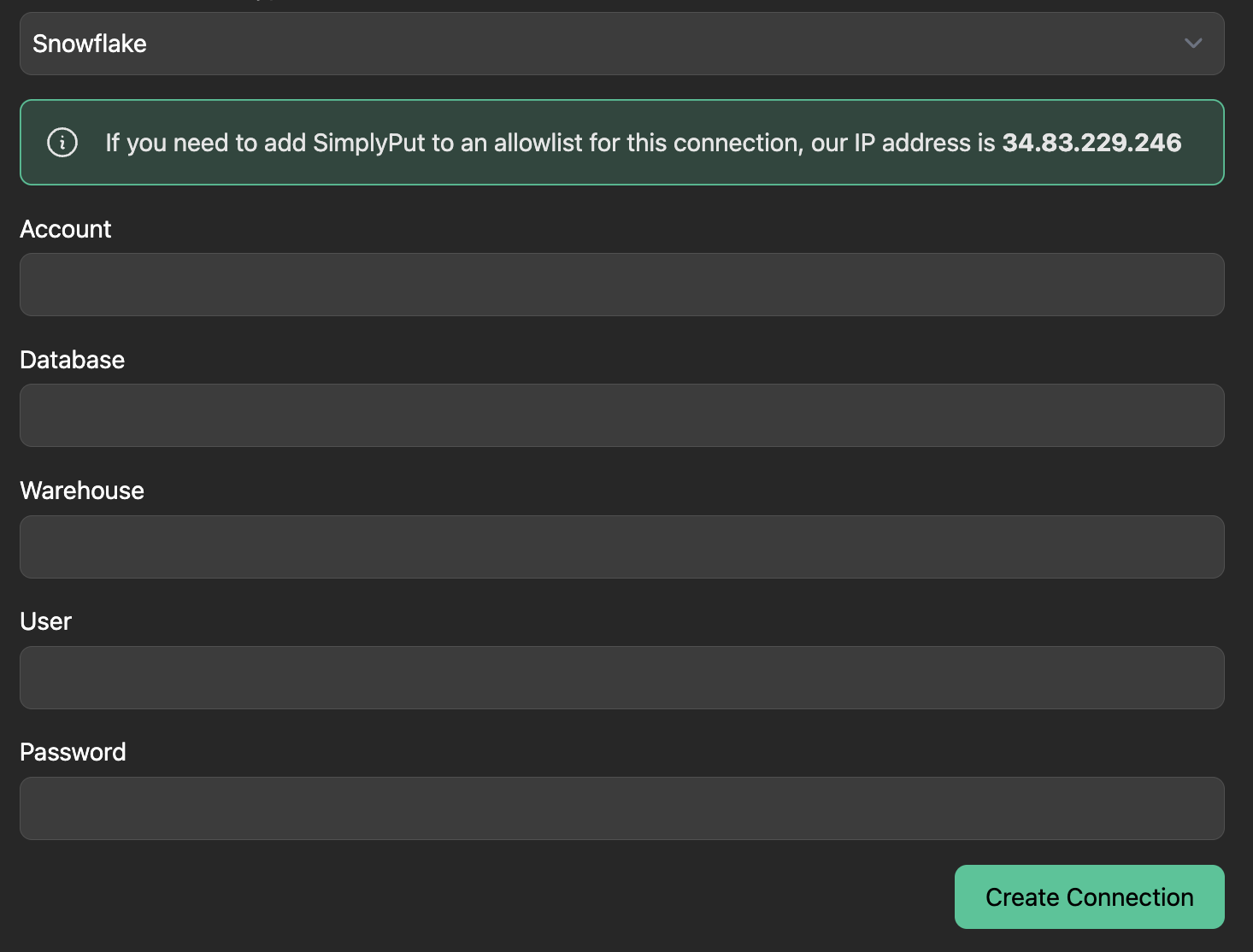
Requirements
To connect Snowflake with SimplyPut, you’ll need 5 main credentials:
- Account
- Database
- Warehouse
- User
- Password
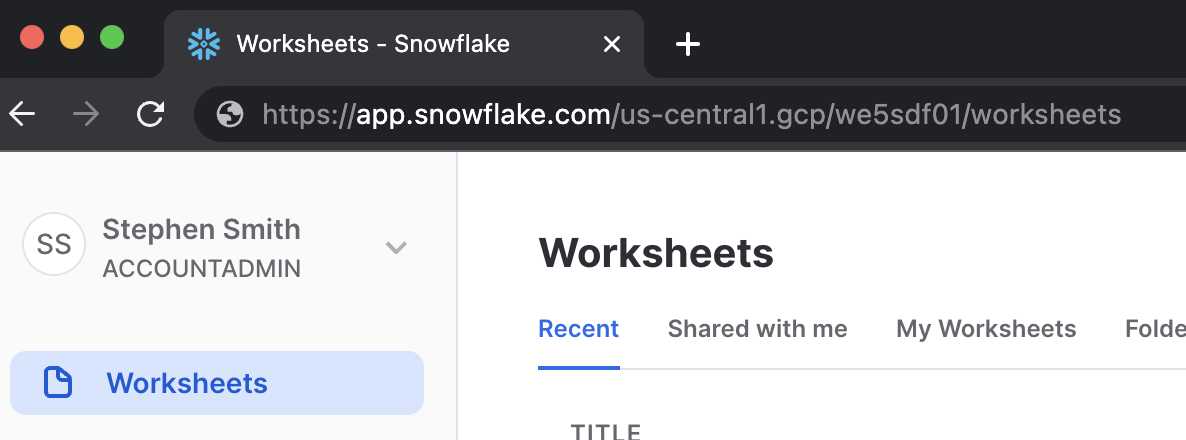
1️⃣ Account
Sign in to app.snowflake.com. You can find the information you need for the Account credential either 1) in the page's URL, or 2) by clicking the "Admin" tab in the side toolbar and navigating to "Accounts".
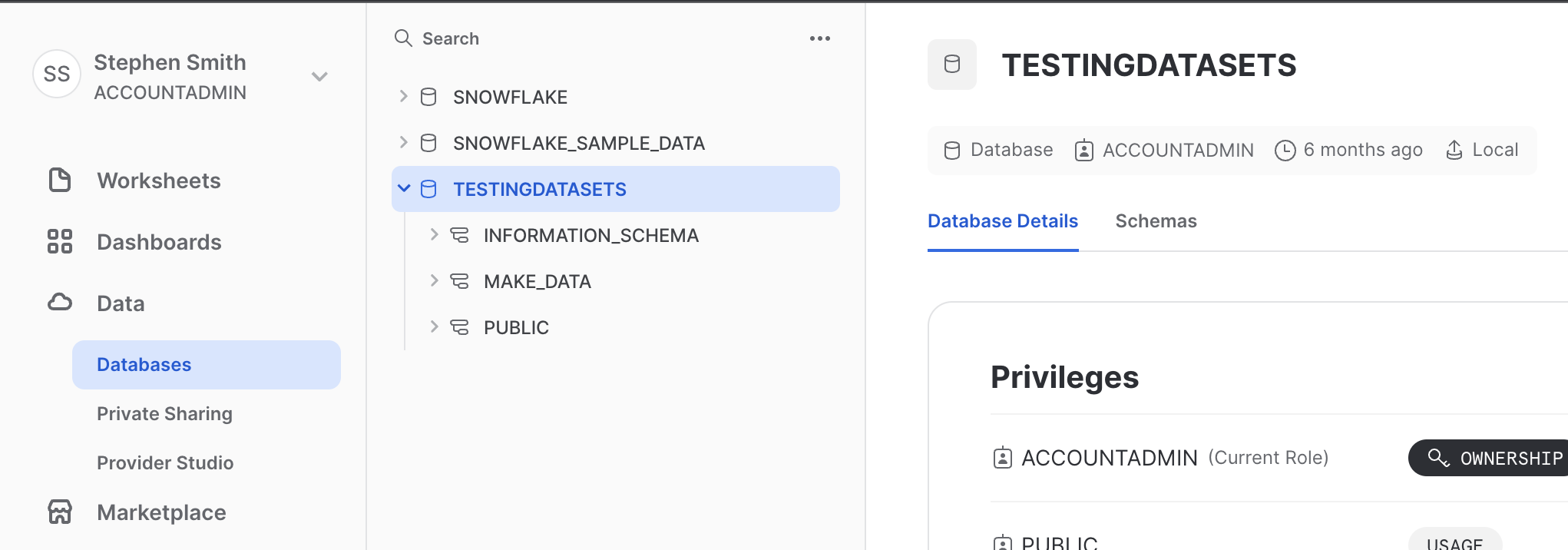
2️⃣ Database
Choose the Database you want to connect to. In this example, the Database value is "TESTINGDATASETS".
3️⃣ Warehouse
Choose the Warehouse you want to connect to. You can find your available warehouses by clicking the "Admin" tab in the side toolbar and navigating to "Warehouses".
4️⃣ User and 5️⃣ Password
Create a new user in Snowflake and grant select access to your chosen Warehouse and Database.
To set up the necessary credentials, execute the following SQL commands:
GRANT USAGE ON WAREHOUSE <Your Warehouse> TO ROLE sp_role;
GRANT USAGE ON DATABASE <Your Database> TO ROLE sp_role;
GRANT USAGE ON ALL SCHEMAS IN DATABASE <Your Database> TO ROLE sp_role;
GRANT SELECT ON ALL TABLES IN DATABASE <Your Database> TO ROLE sp_role;
GRANT SELECT ON FUTURE TABLES IN DATABASE <Your Database> TO ROLE sp_role;
GRANT SELECT ON ALL VIEWS IN DATABASE <Your Database> TO ROLE sp_role;
GRANT SELECT ON FUTURE VIEWS IN DATABASE <Your Database> TO ROLE sp_role;